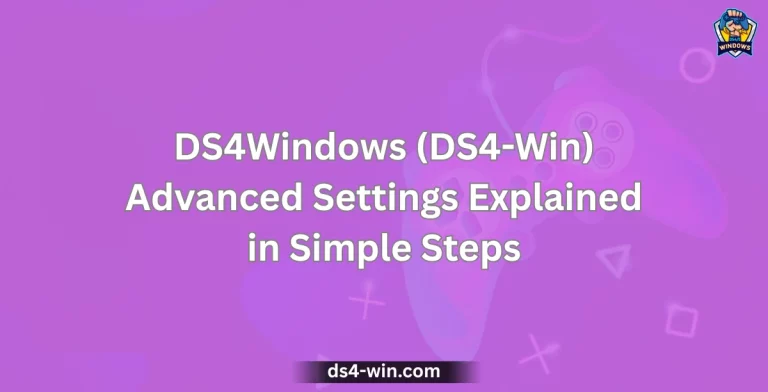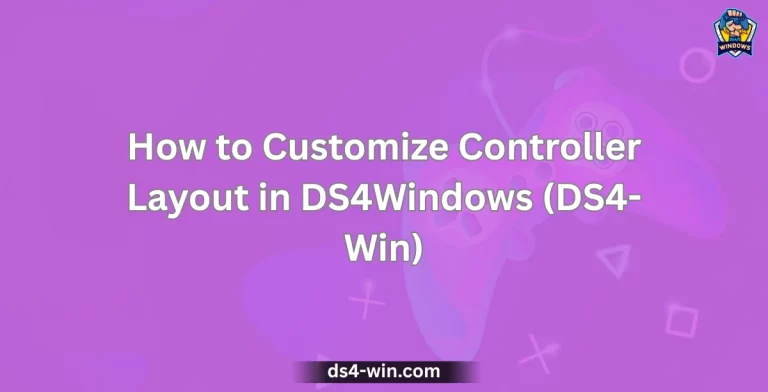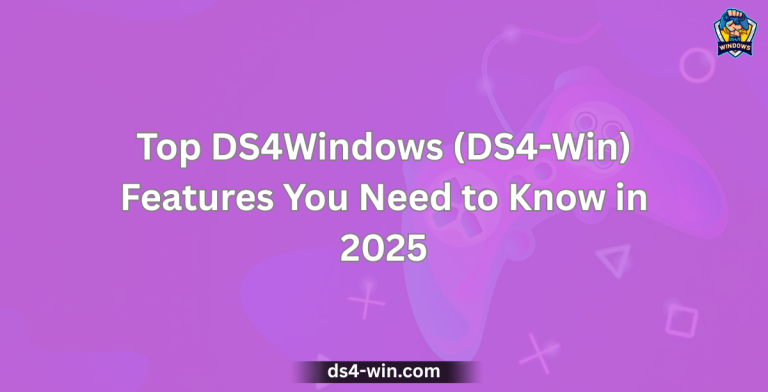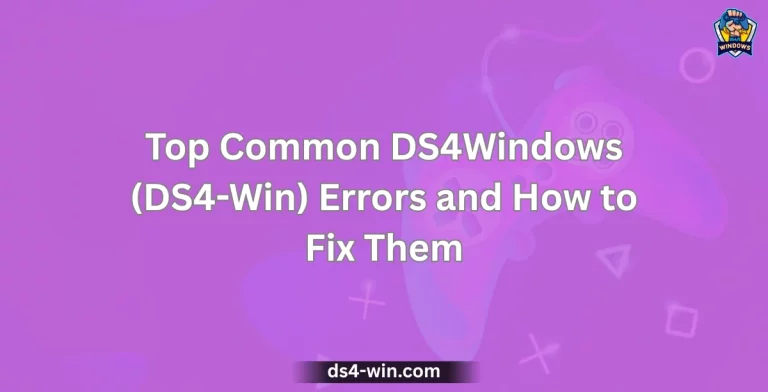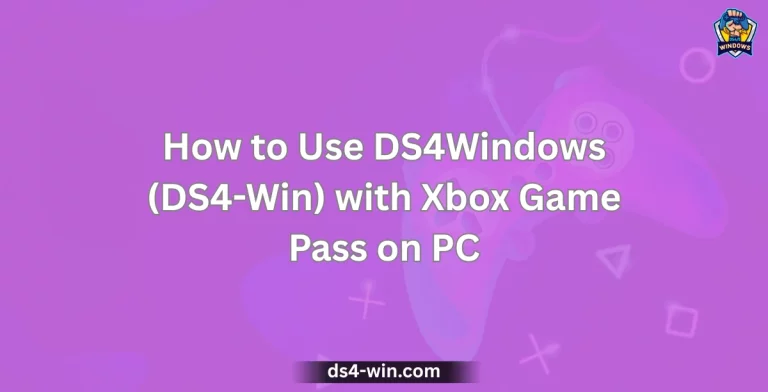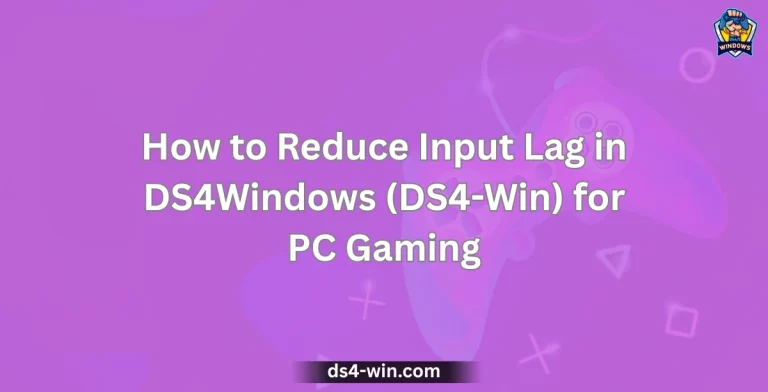DS4Windows (DS4-Win) Alternative Tools You Can Try in 2025
Have you ever wondered what to do if DS4Windows doesn’t work on your PC or if you simply want to try a different tool? I had the same question when my DualShock 4 controller wasn’t responding properly one day. That’s when I started looking for DS4Windows alternatives and discovered that several tools in 2025 give the same or even better results.
If you are searching for trusted alternatives to DS4Windows, this guide will help you explore the best options available today.
DS4Windows (DS4-Win) alternative tools you can try in 2025 include: (Quick Answer)
- InputMapper
- Steam Controller Support
- SCP Toolkit
- BetterJoy
- JoyToKey
- reWASD
- AntiMicroX
- Xpadder
- ViGEmBus
- Controller Companion
These tools offer controller mapping, stability, and customization for smooth gaming experiences on Windows 10 and Windows 11.
Why Look for DS4Windows Alternatives in 2025?
While DS4Windows (DS4-Win) is one of the most popular tools for connecting PlayStation controllers to a PC, it isn’t perfect. Some players face issues like:
- Sudden disconnections during gameplay.
- Compatibility errors after Windows 11 updates.
- Limited support for newer gamepads and features.
- Difficulty in configuring advanced macros.
Because of these problems, many gamers try alternative tools that offer stability, smoother performance, or extra customization. Luckily, several great tools are available in 2025.
Best DS4Windows Alternatives in 2025
Below are the most reliable and user-friendly tools you can try instead of DS4Windows:
1. InputMapper
InputMapper is one of the oldest and most trusted DS4Windows alternatives. It supports DualShock 4, DualSense, and even Xbox controllers.
Features:
- Smooth XInput emulation for PC games.
- Macro support for competitive gameplay.
- Profiles to save custom settings.
- Great for both wired and Bluetooth connections.
InputMapper is well-suited for gamers who want full control over button mapping without sacrificing performance.
2. Steam Controller Support
If you use Steam to play games, you might not even need DS4Windows. Steam has a built-in controller configuration system that supports DualShock and DualSense controllers.
Advantages:
- No third-party software needed.
- Automatic updates through Steam.
- Easy profile management for each game.
- Built-in support for gyro, vibration, and touchpad features.
This option is great for players who only use Steam-based games and want an official, hassle-free solution.
3. DS4 Tool (SCP Toolkit)
The SCP Toolkit is an older but still effective DS4Windows alternative. It was originally designed for PlayStation 3 controllers but later expanded to support DualShock 4.
Highlights:
- Stable XInput emulation.
- Compatible with older versions of Windows.
- Works with PS3 and PS4 controllers.
- Lightweight and simple to use.
Though it’s not updated as often as DS4Windows, it remains useful for players who prefer older games or systems.
4. BetterJoy
BetterJoy is widely used by Nintendo Switch controller players, but it also supports PS4 controllers with strong accuracy.
Why it stands out:
- Excellent gyro and motion support.
- Great choice for emulators like Cemu and Yuzu.
- Lightweight and portable.
- Simple setup with quick calibration.
BetterJoy is best for players who use multiple controllers, such as Switch Pro and DualShock 4.
5. JoyToKey
JoyToKey has been around for many years and is still a reliable DS4Windows alternative. It converts controller inputs into keyboard and mouse actions.
Features include:
- Highly customizable input mapping.
- Works with almost any controller.
- Lightweight and portable design.
- Supports macros and shortcuts.
JoyToKey is especially useful for older PC games that don’t support controllers by default.
6. reWASD
reWASD is one of the most advanced DS4Windows alternatives in 2025. While it’s a paid tool, it provides premium features that serious gamers appreciate.
Key features:
- Full customization of every button and trigger.
- Advanced macro recording.
- Support for DualShock, DualSense, Xbox, and Switch controllers.
- Controller remapping at a professional level.
If you are a competitive player or streamer, reWASD is worth the investment.
7. AntiMicroX
AntiMicroX is an open-source tool for mapping game controllers to keyboard and mouse. It’s free, lightweight, and regularly updated by the community.
Why it’s popular:
- Free and open-source.
- Great for Linux and Windows gamers.
- Flexible profile creation.
- No bloatware or unnecessary features.
AntiMicroX is perfect for players who want a clean and trustworthy tool with full transparency.
8. Xpadder
Xpadder is another old but reliable option. It lets users map controller inputs to keyboard commands.
Highlights:
- Works even with games that don’t support controllers.
- Extremely lightweight and fast.
- Easy to set up and use.
Though not updated often, Xpadder is still used by gamers who play older or indie games.
9. Nefarius Virtual Gamepad Emulation Framework (ViGEmBus)
This tool is more technical, but many alternatives, including DS4Windows, rely on it. Gamers can use ViGEmBus directly for stable emulation.
Benefits:
- Strong foundation for controller emulation.
- Compatible with many third-party tools.
- Frequently updated and supported.
Advanced players who like experimenting with controller drivers can try this for a highly stable experience.
10. Controller Companion
Controller Companion is available on Steam and works as both a controller utility and a desktop tool.
Features include:
- Lets you control your desktop with a gamepad.
- Great for media browsing and streaming.
- Smooth button remapping.
It’s an excellent choice for players who use their PCs as entertainment centers.
How Do These Alternatives Compare to DS4Windows?
While DS4Windows is still popular, these alternatives provide:
- More customization (reWASD, JoyToKey).
- Better stability after Windows 11 updates (InputMapper, Steam Support).
- Multi-controller support (BetterJoy, AntiMicroX).
- Extra features like desktop control (Controller Companion).
Depending on your needs, you might find an alternative that works even better for you.
Tips for Choosing the Right DS4Windows Alternative
When selecting a tool, consider these factors:
- Game Library – If you mostly use Steam, its built-in support may be enough.
- Budget – Free tools like AntiMicroX or BetterJoy are excellent, but premium tools like reWASD offer extra power.
- Customization – Advanced players may prefer macro-heavy software.
- System Support – Make sure the tool works with your version of Windows 10 or Windows 11.
- Ease of Use – If you’re a beginner, pick a simple tool like InputMapper or Steam support.
Frequently Asked Questions
Q1: Are DS4Windows alternatives safe to use?
Yes, if downloaded from official websites or GitHub repositories. Avoid random third-party sites.
Q2: Do these tools work with Windows 11 in 2025?
Yes, most alternatives like InputMapper, reWASD, and AntiMicroX are fully updated for Windows 11.
Q3: Can I use these tools for multiplayer games?
Yes, most alternatives support multiple controllers for local multiplayer.
Q4: Which is the best free alternative?
AntiMicroX and BetterJoy are highly recommended free options.
Q5: Which alternative is best for professional gaming?
reWASD is the most powerful choice for competitive or professional setups.
Final Thoughts
The world of gaming in 2025 offers many alternatives to DS4Windows, each with unique strengths. While DS4Windows remains popular, tools like InputMapper, reWASD, Steam Controller Support, and AntiMicroX give players flexibility, stability, and customization.
Whether you’re a casual gamer or a competitive player, trying out these alternatives can help you find the perfect match for your playstyle.