Download DS4Windows
Tired of your PlayStation controller not working on Windows games? DS4Windows fixes that by letting your system recognize your DualShock or DualSense controller as an Xbox controller—fully compatible and ready to use.
DS4Windows is a lightweight software tool that lets your Windows PC detect and use Sony DualShock 4 and DualSense controllers like Xbox 360 controllers. This tool maps the controller input using ViGEmBus, ensuring compatibility with most games on Windows 7, 8.1, 10, and 11.
The software was originally developed by Jays2Kings, but development later shifted to Ryochan7, the current active maintainer. He consistently provides updates, bug fixes, and performance improvements.
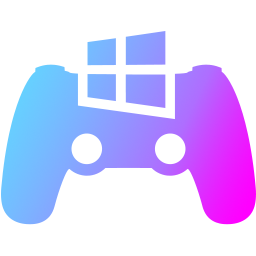
Is DS4Windows Safe and Legal?
Yes. DS4Windows is completely safe and legal to use. It’s developed by the open-source community and hosted on GitHub. No malware. No hidden software. It does not modify your system files or affect your original drivers.
Quick Facts Recap
| 🏷️ Version | 3.3.3 |
| 📦 File Size | 3.66 MB |
| 💻 Supported OS | Windows 7, 8.1, 10, 11 |
| 🔧 Required Drivers | ViGEmBus, HidHide, .NET Runtime |
| 👨💻 Developer | Ryochan7 |
| 🎮 Controller Support | DualShock 4, DualSense, Xbox Controllers |
| ⚡ Key Features | Wireless, Touchpad, Gyro, LED Control |
| 🌐 License | Open Source (MIT) |
| 📅 Last Update | Jan 1, 2024 |
Final Note
DS4Windows is the most reliable and widely-used software for making PS4/PS5 controllers work smoothly on Windows. It’s free, fast, and keeps getting updated. Download it from our website to avoid fake or outdated versions.
