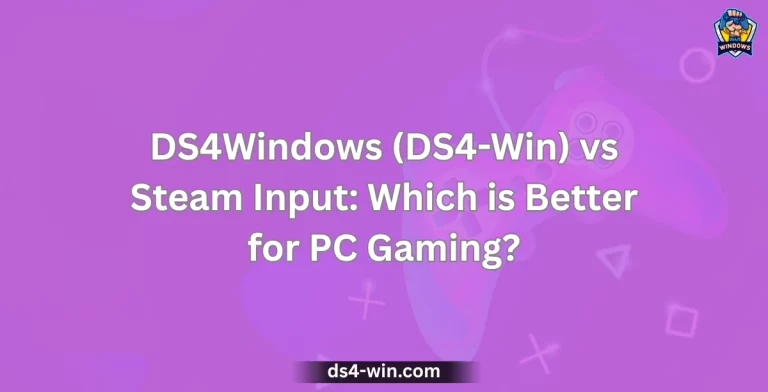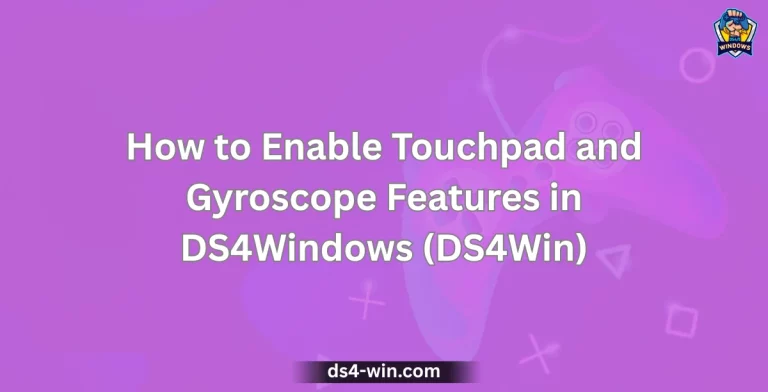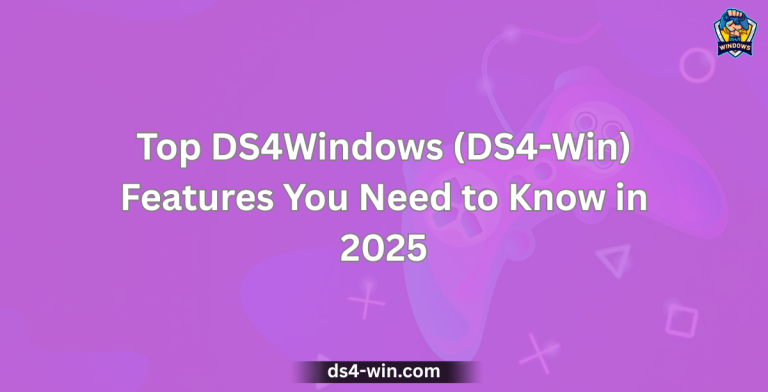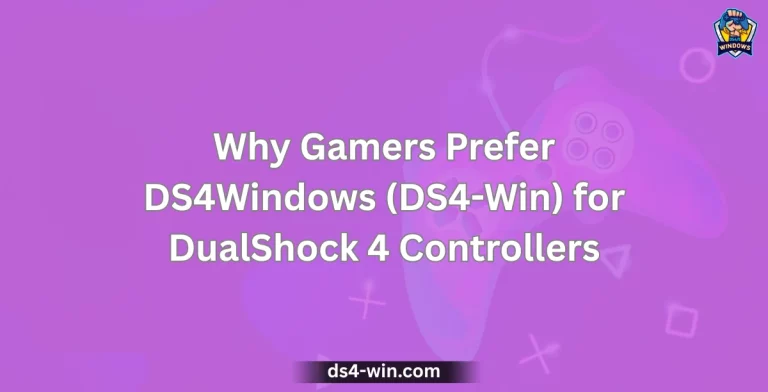DS4Windows (DS4-Win) vs InputMapper: A Detailed Comparison
Have you ever wondered which software works best for connecting a PlayStation controller to your PC—DS4Windows (DS4-Win) or InputMapper? I asked myself the same thing when I first tried to play PC games with my DualShock 4. Both tools promised compatibility, but the experience was very different.
In this guide, I’ll share a detailed comparison of DS4Windows vs InputMapper in 2025, covering their features, performance, compatibility, customization options, and reliability. By the end, you’ll know which software is better for your gaming needs.
DS4Windows (DS4-Win) vs InputMapper: Detailed Comparison. (Quick Answer)
DS4Windows (DS4-Win) vs InputMapper comparison in 2025:
- DS4Windows: Open-source, frequent updates, Xbox 360 emulation, strong customization, works with PS4/PS5 controllers, lighter performance.
- InputMapper: Older software, limited updates, less stability, fewer customization features, supports macros but not as optimized, more resource-heavy.
- Verdict: DS4Windows offers better compatibility, reliability, and active community support than InputMapper.
What is DS4Windows (DS4-Win)?
DS4Windows is a free, open-source software that allows DualShock 4 and DualSense controllers to work on Windows PCs. It does this by emulating an Xbox 360 controller, ensuring compatibility with nearly all PC games, including Xbox Game Pass titles.
Key traits of DS4Windows:
- Actively updated by a strong developer community.
- Lightweight and fast, with minimal system resource use.
- Supports custom profiles, macros, vibration settings, and touchpad controls.
- Compatible with Windows 10 and Windows 11.
What is InputMapper?
InputMapper is another software designed to let PS4 controllers work on PC. It gained popularity years ago, but over time, its updates slowed, and its community support declined.
Key traits of InputMapper:
- Provides basic controller mapping.
- Offers limited macro support.
- Requires more system resources than DS4Windows.
- Updates are less frequent, leading to compatibility issues with newer games.
DS4Windows vs InputMapper: Detailed Comparison
Here’s a breakdown of how both tools compare in 2025.
1. Compatibility
- DS4Windows: Supports DualShock 4 (PS4) and DualSense (PS5) controllers. It emulates Xbox 360 controllers, making it compatible with most PC games.
- InputMapper: Primarily supports DualShock 4. DualSense support is limited and less stable.
👉 Winner: DS4Windows
2. Updates and Community Support
- DS4Windows: Regularly updated by active developers. Frequent patches fix bugs, improve performance, and add new features.
- InputMapper: Updates are rare. Many users report outdated drivers and compatibility issues.
👉 Winner: DS4Windows
3. Ease of Setup
- DS4Windows: Simple setup with a step-by-step installation wizard. Required drivers (ViGEmBus, HidHide) install quickly.
- InputMapper: Installation can be confusing. Some users face driver conflicts and manual setup steps.
👉 Winner: DS4Windows
4. Performance and Stability
- DS4Windows: Lightweight, efficient, and reliable. Consumes fewer system resources and has minimal input lag.
- InputMapper: Heavier on performance. Some players notice lag, especially in Bluetooth mode.
👉 Winner: DS4Windows
5. Customization Options
- DS4Windows: Extensive options—button remapping, macros, vibration control, touchpad-as-mouse, multiple profiles, automatic game detection.
- InputMapper: Limited customization. Offers macros but lacks advanced profile switching and touchpad features.
👉 Winner: DS4Windows
6. User Interface
- DS4Windows: Clean and easy-to-navigate interface. Profiles and settings are well-organized.
- InputMapper: Older-looking interface that can feel outdated and less intuitive.
👉 Winner: DS4Windows
7. Security and Trust
- DS4Windows: Open-source, transparent, and trusted by the gaming community. Regular security updates.
- InputMapper: Closed-source, less transparency, and fewer updates raise concerns about long-term security.
👉 Winner: DS4Windows
8. Operating System Support
- DS4Windows: Fully supports Windows 10 and Windows 11.
- InputMapper: Works with older systems but struggles with newer versions of Windows.
👉 Winner: DS4Windows
9. Multi-Controller Support
- DS4Windows: Handles multiple controllers at once, ideal for local multiplayer.
- InputMapper: Less stable when multiple controllers are connected.
👉 Winner: DS4Windows
10. Battery and Resource Management
- DS4Windows: Offers settings to reduce vibration or disable the light bar, saving battery life.
- InputMapper: No such advanced power-saving features.
👉 Winner: DS4Windows
Pros and Cons of DS4Windows
Pros:
- Open-source and free
- Active updates and bug fixes
- Strong customization options
- Stable and lightweight
- Supports multiple controllers
Cons:
- Requires initial driver installation
- DualSense adaptive triggers are not fully supported yet
Pros and Cons of InputMapper
Pros:
- Provides basic controller mapping
- Macro support available
Cons:
- Rare updates, weaker community
- Heavier on performance
- Limited customization
- Outdated interface
- Compatibility issues with new systems
Which Should You Choose in 2025?
When comparing DS4Windows vs InputMapper, the clear choice in 2025 is DS4Windows (DS4-Win). Its frequent updates, advanced customization, strong compatibility, and active community support make it the better option for gamers.
While InputMapper once served as a good alternative, its lack of updates and performance issues hold it back today.
👉 If you want a stable, future-proof, and customizable controller solution, go with DS4Windows.
Frequently Asked Questions
1. Is DS4Windows free to use?
Yes. It is completely free and open-source, with no paid version.
2. Can InputMapper still work in 2025?
Yes, but its performance and compatibility are weaker compared to DS4Windows.
3. Does DS4Windows support PS5 DualSense controllers?
Yes. It supports basic functions like button mapping, vibration, and touchpad, but advanced haptics are limited.
4. Which is better for Xbox Game Pass on PC?
DS4Windows is better because it emulates an Xbox 360 controller, ensuring full compatibility with Game Pass titles.
5. Is DS4Windows safe?
Yes. As an open-source tool, it is transparent, regularly updated, and trusted by millions of users.
Final Thoughts
In the debate of DS4Windows (DS4-Win) vs InputMapper, the winner in 2025 is clear. DS4Windows offers better compatibility, active updates, deeper customization, and smoother performance. InputMapper may still function, but it feels outdated compared to what DS4Windows delivers.
If you want to play PC games with a PS4 or PS5 controller, DS4Windows is the tool you should choose. It is safe, free, and constantly improving—making it the best controller solution for PC gaming in 2025.