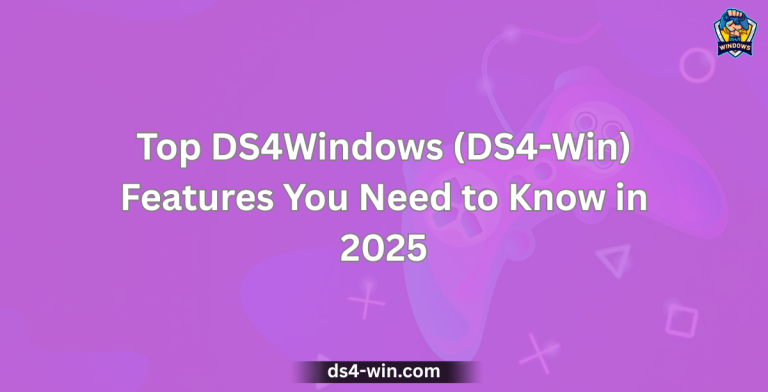Why Gamers Prefer DS4Windows (DS4-Win) for DualShock 4 Controllers
Have you ever wondered why so many PC gamers talk about DS4Windows when using the DualShock 4 controller? I asked myself the same thing when I first tried connecting my controller to a Windows PC. The truth is, DS4Windows isn’t just a random tool—it’s a bridge that gives you full control, smooth gameplay, and features that make gaming on PC feel as natural as on a console.
Why Gamers Prefer DS4Windows (DS4-Win) for DualShock 4 Controllers. (Quick Answer)
- Easy setup on Windows PCs
- Xbox 360/XInput emulation support
- Customizable key mapping and macros
- Touchpad support for games
- Profile management for different games
- Seamless Bluetooth connectivity
- Regular updates and strong community support
What is DS4Windows (DS4-Win)?
DS4Windows, also known as DS4-Win, is a lightweight and free software that allows PC gamers to use their Sony DualShock 4 controller with Windows. Since most PC games are built with Xbox controller support in mind, the DualShock 4 doesn’t always work out of the box. DS4Windows solves this issue by making the DualShock 4 act like an Xbox 360 controller through XInput emulation.
This means you can enjoy your favorite PC games with the same comfort and design of a PlayStation controller, without running into compatibility problems.
Why Do Gamers Choose DS4Windows?
Gamers around the world prefer DS4Windows because it offers more than just a driver. It provides control, customization, and flexibility that official software sometimes lacks. Let’s explore the top reasons in detail.
1. Easy Setup and Free to Use
One of the biggest reasons gamers love DS4Windows is its simple installation process. You don’t need advanced technical knowledge—just download the tool, connect your controller via USB or Bluetooth, and you’re ready. The fact that it’s completely free and open-source makes it even more attractive for players who don’t want to spend extra money.
2. Xbox 360/XInput Emulation
Most PC games are designed for XInput controllers like the Xbox 360 or Xbox One pads. DS4Windows uses XInput emulation to make your DualShock 4 appear as an Xbox controller. This ensures that nearly all modern PC games recognize it without issues. Gamers prefer this because it eliminates compatibility headaches and guarantees smooth gameplay.
3. Full Customization of Controls
Unlike standard plug-and-play drivers, DS4Windows lets you remap every button on your DualShock 4. You can:
- Assign keys to different actions
- Create macros for complex commands
- Adjust the sensitivity of analog sticks and triggers
- Customize the touchpad gestures
This level of personalization makes the DualShock 4 more powerful than even official Xbox controllers when used on PC.
4. Touchpad and Motion Support
The DualShock 4 touchpad is often ignored by official drivers, but DS4Windows unlocks its full potential. Gamers can map the touchpad to mouse movements, gestures, or even in-game actions. Additionally, DS4Windows supports gyro and motion controls, giving you features that enhance racing, shooting, and VR games.
5. Multiple Profiles for Different Games
Another reason gamers choose DS4Windows is its profile system. You can create custom profiles for different games or genres. For example:
- A racing profile with sensitive steering controls
- A shooter profile with faster aiming sensitivity
- A casual profile for general use
Switching between profiles takes seconds, making gameplay more flexible.
6. Bluetooth and Wired Options
Not all gamers want to be tied to a cable. DS4Windows supports both wired USB and Bluetooth wireless connections. This means you can enjoy lag-free gaming whether you’re at a desk or relaxing on the couch.
7. Lightbar and Vibration Settings
The lightbar on the DualShock 4 can be customized with DS4Windows. Gamers can change its brightness, colors, or even set it to react based on in-game events like health levels. Similarly, vibration intensity can be adjusted to match personal preferences.
8. Open-Source and Regular Updates
Because DS4Windows is open-source, it is constantly updated by developers and supported by the gaming community. Players trust it because they know bugs are fixed quickly, and new features are added regularly. This creates a sense of reliability and long-term support.
How DS4Windows Improves Gaming Experience
Gamers don’t just use DS4Windows for compatibility—it enhances the gaming experience. By combining the natural feel of the DualShock 4 controller with PC gaming power, it creates a perfect blend.
- Games run smoother because of XInput support
- Players gain a competitive edge with macros and quick commands
- Custom profiles save time when switching between different genres
- Motion controls bring a console-like feel to PC gaming
For competitive gamers, these small advantages often make a big difference.
Comparing DS4Windows with Other Tools
Many gamers wonder if they should use other tools like Steam Input, InputMapper, or official Sony drivers. Here’s how DS4Windows stands out:
| Feature | DS4Windows | Steam Input | InputMapper | Sony Drivers |
| XInput Support | Yes | Partial | Yes | No |
| Touchpad Mapping | Yes | Yes | Limited | No |
| Motion Control | Yes | Yes | Limited | No |
| Profile System | Yes | Yes | Limited | No |
| Free to Use | Yes | Yes | Yes | Yes |
| Setup Ease | Very Easy | Medium | Medium | Limited |
From this comparison, it’s clear why gamers prefer DS4Windows. It combines the best of both worlds—simple setup and advanced features.
Safety and Trustworthiness of DS4Windows
A common question among gamers is whether DS4Windows is safe. Since it is an open-source project hosted on platforms like GitHub, the source code is public and regularly reviewed. This builds trust and transparency, making it safer than downloading random third-party drivers.
For added security, always download DS4Windows from its official GitHub repository or trusted developer pages.
Frequently Asked Questions
1. Is DS4Windows free to use?
Yes, DS4Windows is completely free. It is an open-source tool, so you don’t need to pay to enjoy its features.
2. Does DS4Windows work with Windows 11?
Yes. DS4Windows works on Windows 7, 8, 10, and 11, making it compatible with all modern versions of Windows.
3. Can I use DS4Windows with other controllers?
While DS4Windows is mainly for the DualShock 4, it also supports some DualSense (PS5) features with limited functionality.
4. Does DS4Windows support wired and wireless connections?
Yes. You can connect your DualShock 4 through USB cable or Bluetooth for wireless play.
5. Is DS4Windows safe to download?
Yes, as long as you download it from its official GitHub page or trusted developers. Avoid unofficial sources to prevent malware.
6. Can I customize the lightbar color?
Yes, DS4Windows allows you to adjust lightbar brightness, colors, and effects, even linking them to in-game stats like health.
Final Thoughts
Gamers prefer DS4Windows (DS4-Win) for DualShock 4 controllers because it provides easy setup, complete customization, touchpad support, and XInput compatibility. Unlike limited drivers, DS4Windows gives players control over every aspect of their gaming experience.
It bridges the gap between console comfort and PC power, making it the go-to choice for anyone who wants smooth, flexible, and reliable gameplay.

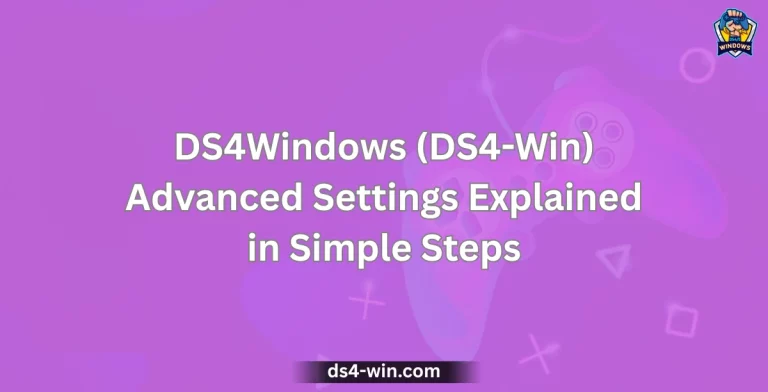
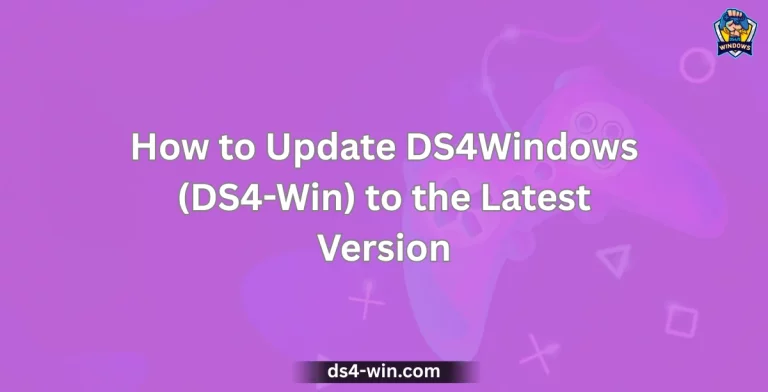
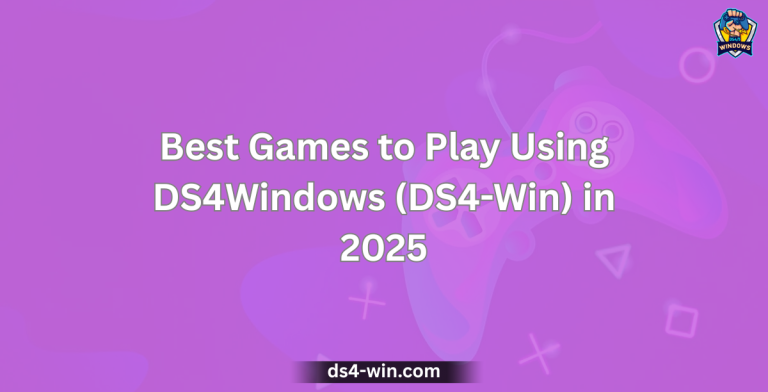
![How to Connect PS4 Controller to PC Using DS4Windows (DS4-Win) [Step-by-Step Guide]](https://ds4-win.com/wp-content/uploads/2025/08/ds4-win.com-5-768x392.webp)
![How to Download and Install DS4Windows (DS4-Win) on Windows 10 & 11 [2025 Guide]](https://ds4-win.com/wp-content/uploads/2025/08/ds4-win.com-4-768x392.webp)